You do not have permission to access the specified resource.
If you are seeing this error appears up when trying to delete or detach a Network Interface within AWS, then you need to read what the description column says, find that item and then delete that first.
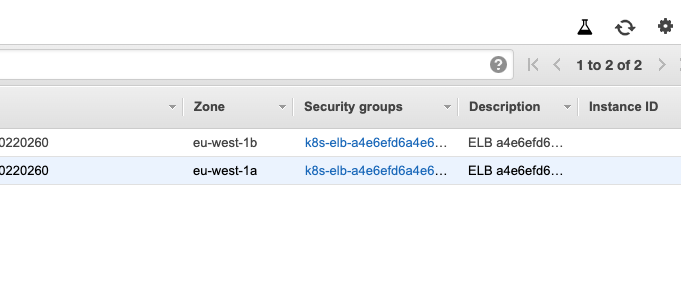
We can see in this instance, we need to first delete an ELB starting with ID a4e6efd6.
Head over to the Load Balancers tab and search for that ELB:

Now delete it and once complete, head back to the Network Interfaces tab.
You will now be able to delete the Network Interface successfully!
