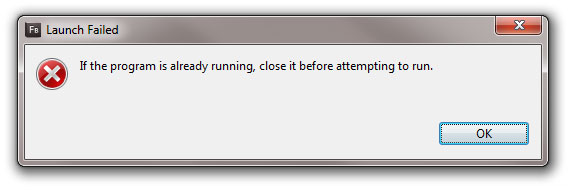
Launch Failed!
If the program is already running, close it before attempting to run.
I don’t know how many times I have gotten this error message while trying to Run a project in Adobe Flash Builder.
For all of you stuck with this message and unable to ever get your projects going, there is quite a simple fix to this.
All you need to do is open up Task Manager (Ctrl+Shift+Esc) and click on Processes, then “End Process” on any instances of “adl.exe” you find. Only one adl.exe instance can run at any given time.
ADL.exe stands for “Adobe AIR Debug Launcher” and is run everytime you try and compile/run a project in Flash Builder.
