Some PowerShell commands require elevated permissions to complete.
To do this, you must first open PowerShell in Administrator Mode.
Steps to Run PowerShell as an Administrator
- Click
Start(super key) - Type
powershell - Right-click on
Windows PowerShelland selectRun as administrator
or;
SelectRun as Administratorfrom the right-hand-side menu.
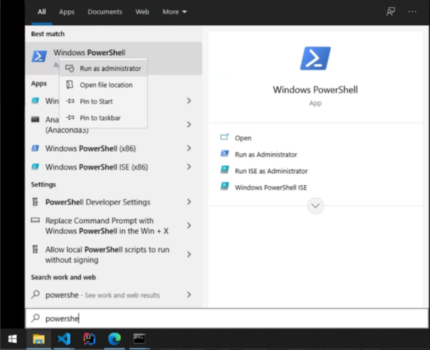
(Run as Administrator)
The application will now be started in Administrator Mode.
