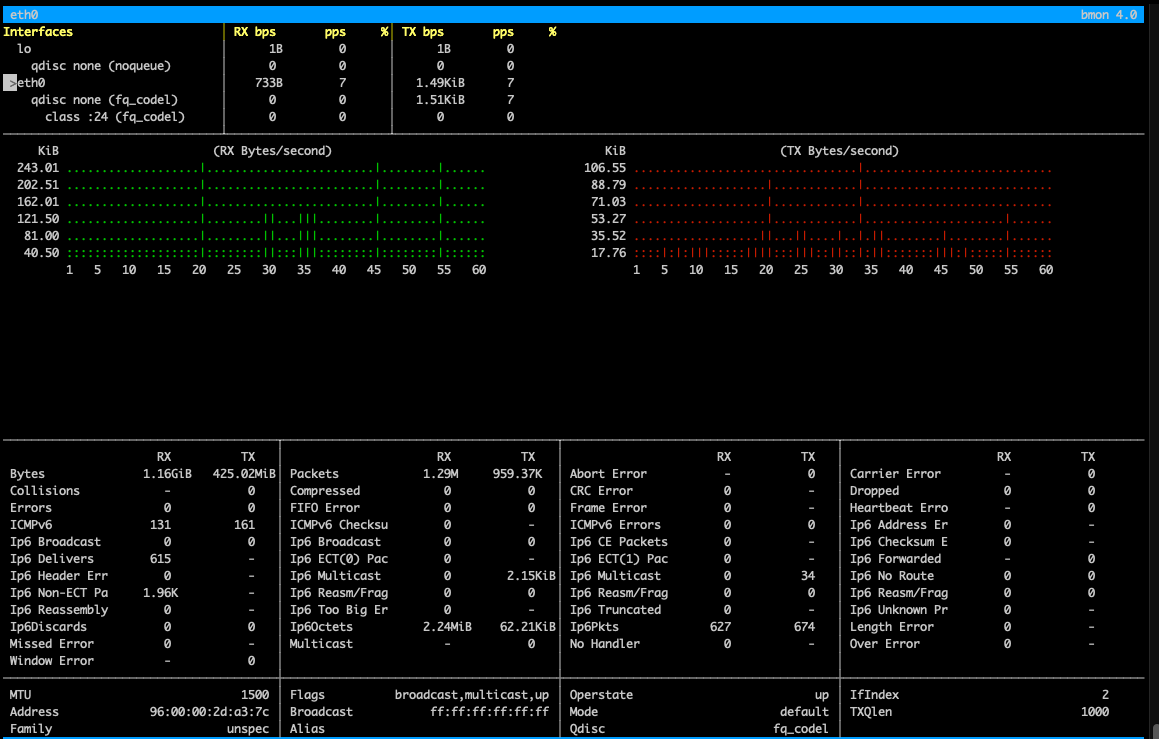There is a fantastic tool to see and monitor Bandwidth and Network Traffic on Linux.
It’s called bmon and it works out of the box.
How to Setup and Use
On Ubuntu apt-get install bmon, or in newer versions, you can also just say apt install bmon.
On Centos yum install bmon.
Once you have it installed, you can start the monitor by running bmon from the command-line.
You will be presented with multiple network interfaces (NICs).
Press the down arrow to navigate away from the Loopback (lo) NIC, and select eth0 (or whatever your desired NIC is).
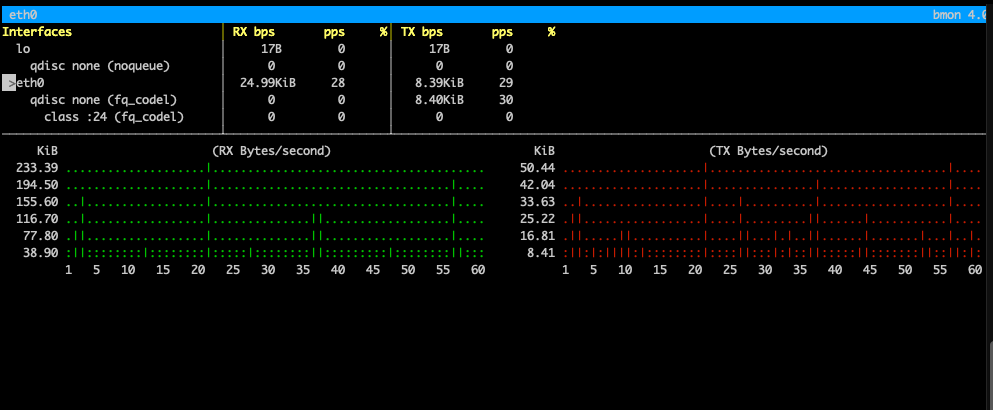
You can press d to enable detailed statistics, or press i to enable additional information. If your terminal window has enough height, you can press both d and i!