If you need to see a list of all the resources in your AWS Account, then you need to look into the Tag Editor.
Step 1 – Tag Editor
Search for Tag Editor in the navigation search at the top of the AWS Console.
Select the Resource Groups & Tag Editor.
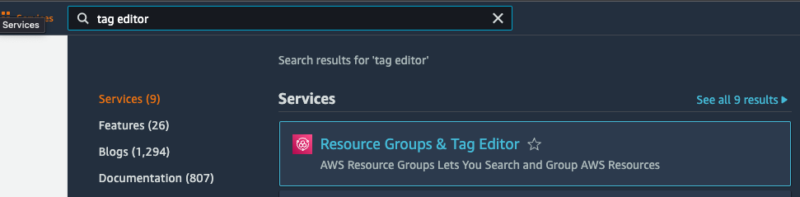
Step 2 – Find Resources
From the left hand menu, select Tag Editor
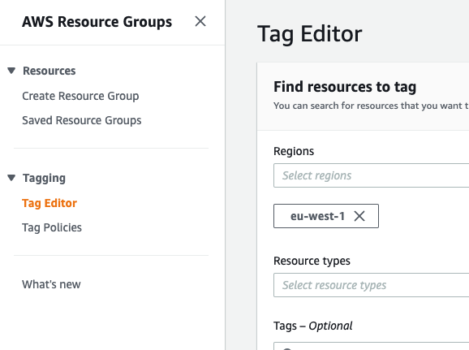
Step 3 – Filter your Search Requirements
From the Regions drop down, select All regions and then select All supported resource types from the Resource types drop down.
Now click on the Search resources button.

This will load all the resources in the account into the below search results list.
