Summary
This guide showcases the ability to use imported certificates from a third party provider (e.g. Venafi) in ACM, mount them in EFS and use them as trusted sources on Envoy sidecars with applications running in ECS. AppMesh is used as a passthrough with TLS termination occurring on the application container layer.
Prerequisites and limitations
Prerequisites
A certificate that contains the chain of domains required for the fronted service and micro-services needed.
What we will produce:
- ACM containing an Imported Certificate.
- EFS volume.
- Route53 record.
- Network Load Balancer, with associated Target Group.
- ECS cluster, with Tasks managed by a Service. A Task Definition to compound the mapping criteria.
- AppMesh Virtual Gateway, Virtual Service and Virtual Node pointing back to the ECS task containers.
- CloudMap to integrate ECS and AppMesh configurations with automation.
- Bastion host used for testing purposes.
Architecture
Target technology stack
ACM, EFS, Route53, NLB, TG, ECS, AppMesh, CloudMap
Target architecture
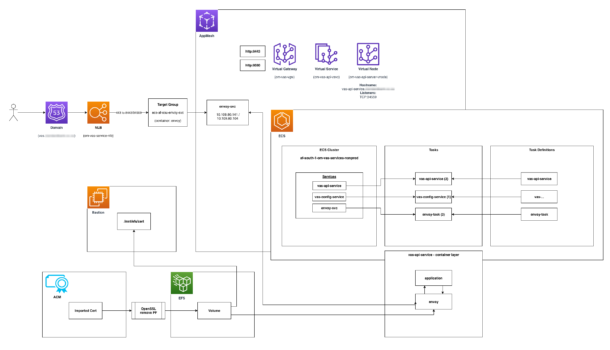
Tools
N/A
Best practices
ACM – Certificate Manager
Certificates are imported from Venafi (third party provider):
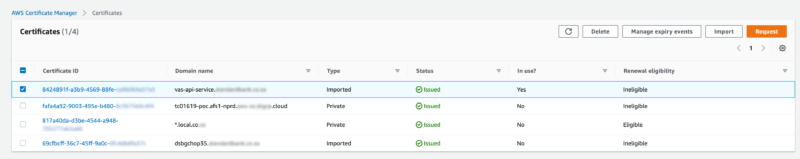
Drilling into this information, the domains listed contain sufficient subdomains to address the micro-services oriented architecture.
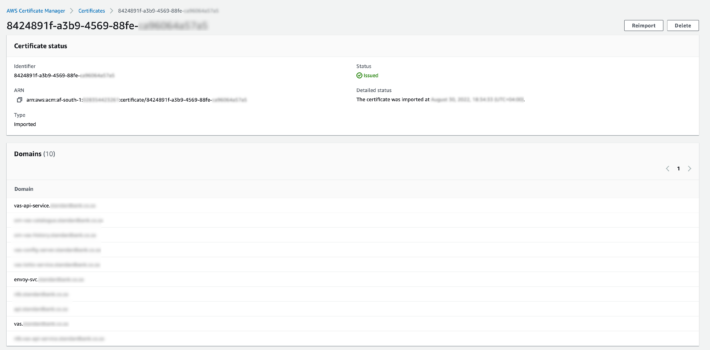
EFS
AppMesh does not support ACM PCM Certificates directly, so they are loaded onto an EFS volume that will be mounted on the Envoy sidecar containers.
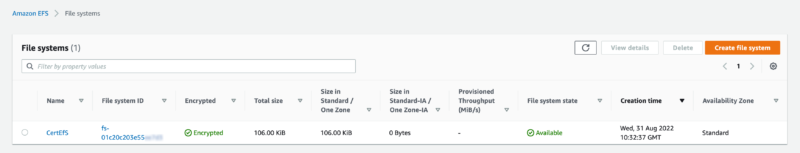
Route53
A hosted zone is setup in Route53 to be able to route traffic from our primary domain to a Network Load Balancer.
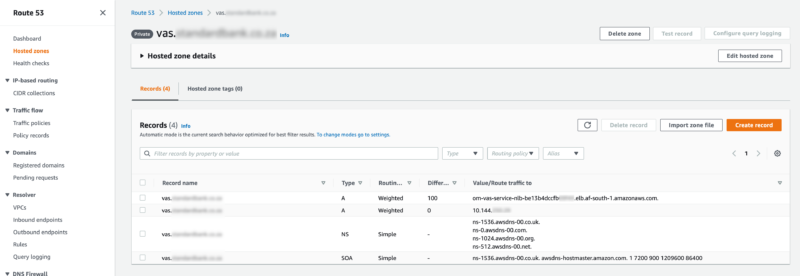
LoadBalancer
This Network Load Balancer is setup as internal to allow for controlled internal traffic only.
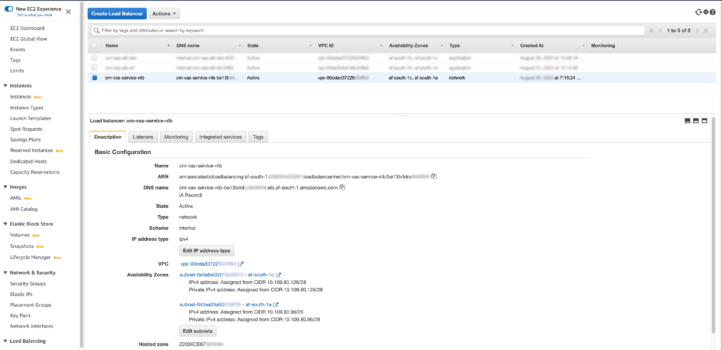
There is a single listener open on port 443:
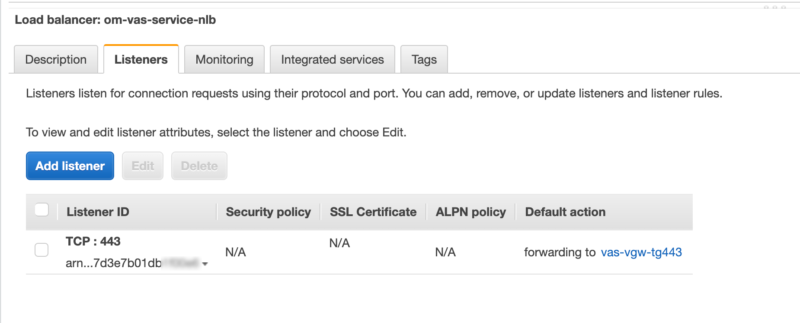
Target Group
The Target Group routes traffic to the application port on two ECS tasks behind our ECS service.
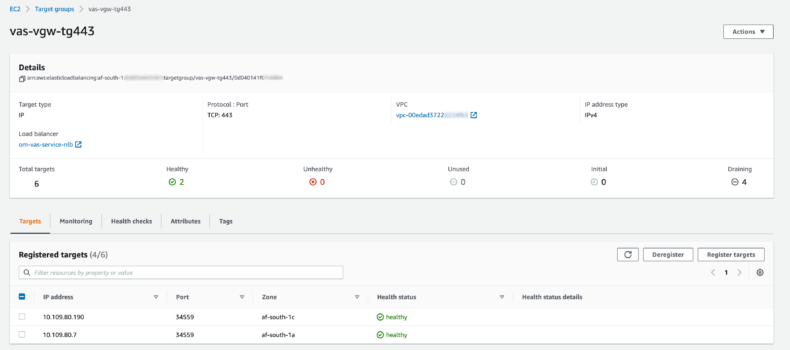
The health check confirms access on the defined traffic port, which is the application container port for ECS.

ECS
Each service fronts it’s own microservice application, which consists of an application container and an envoy sidecar.
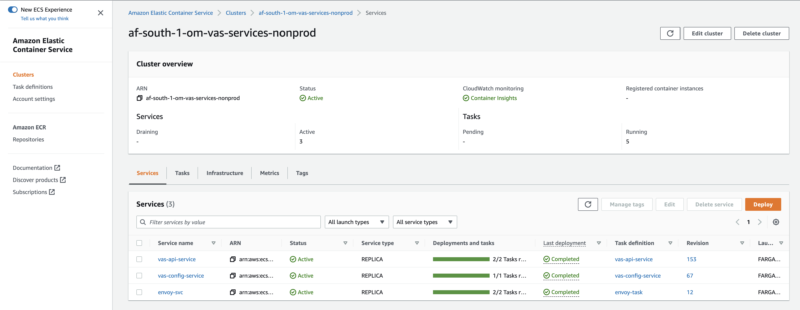
The service contains multiple tasks to distribute load.
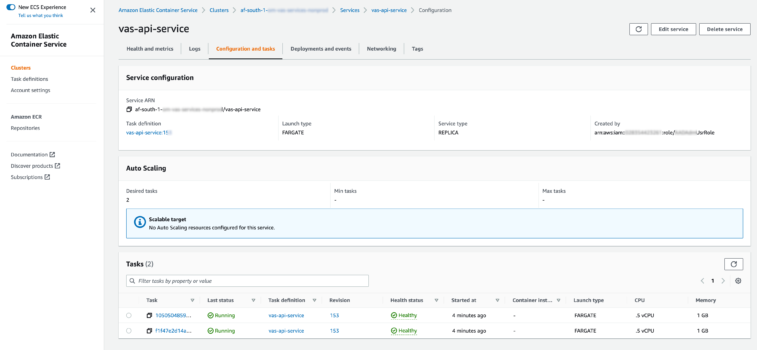
Multiple containers reside within each task definition.
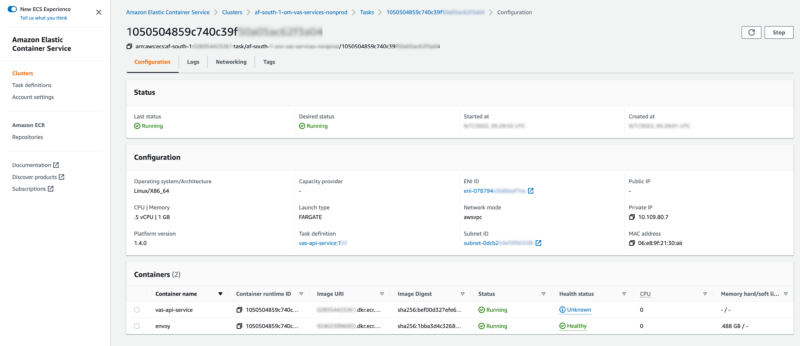
Network bindings are setup to allow traffic through the application ports that were setup previously in the target groups.
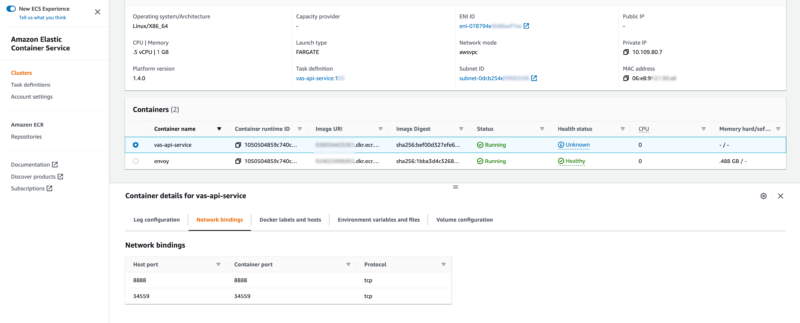
Setting up Envoy to be able to validate the certificates for application TLS termination is important. To do this, an envoy task definition may look something like this:
{
"taskDefinitionArn": "arn:aws:ecs:af-south-1:xxxxxx:task-definition/envoy-task:12",
"containerDefinitions": [
{
"name": "envoy",
"image": "xxxxx.dkr.ecr.af-south-1.amazonaws.com/aws-appmesh-envoy:v1.22.2.1-prod",
"cpu": 0,
"memory": 500,
"portMappings": [
{
"containerPort": 8443,
"hostPort": 8443,
"protocol": "tcp"
},
{
"containerPort": 8080,
"hostPort": 8080,
"protocol": "tcp"
},
{
"containerPort": 9901,
"hostPort": 9901,
"protocol": "tcp"
}
],
"essential": true,
"environment": [
{
"name": "APPMESH_VIRTUAL_NODE_NAME",
"value": "mesh/VAX/virtualGateway/om-xxx-vgw"
},
{
"name": "ENVOY_LOG_LEVEL",
"value": "debug"
}
],
"mountPoints": [
{
"sourceVolume": "cert-vol",
"containerPath": "/certs",
"readOnly": true
}
],
"volumesFrom": [],
"user": "1337",
"logConfiguration": {
"logDriver": "awslogs",
"options": {
"awslogs-group": "/ecs/envoy-task",
"awslogs-region": "af-south-1",
"awslogs-stream-prefix": "ecs"
}
},
"healthCheck": {
"command": [
"CMD-SHELL",
"curl -s http://localhost:9901/server_info | grep state | grep -q LIVE"
],
"interval": 5,
"timeout": 2,
"retries": 3,
"startPeriod": 60
}
}
],
"family": "envoy-task",
"taskRoleArn": "arn:aws:iam::xxxxxx:role/Bounded-AmazonECSTaskExecutionRole",
"executionRoleArn": "arn:aws:iam::xxxxxx:role/Bounded-AmazonECSTaskExecutionRole",
"networkMode": "awsvpc",
"revision": 12,
"volumes": [
{
"name": "cert-vol",
"efsVolumeConfiguration": {
"fileSystemId": "fs-01c20c20xxxxd3",
"rootDirectory": "/",
"transitEncryption": "ENABLED",
"authorizationConfig": {
"accessPointId": "fsap-06a57e7xxx1d439",
"iam": "DISABLED"
}
}
}
],
"status": "ACTIVE",
"requiresAttributes": [
{"name": "ecs.capability.execution-role-awslogs"},
{"name": "com.amazonaws.ecs.capability.ecr-auth"},
{"name": "com.amazonaws.ecs.capability.docker-remote-api.1.17"},
{"name": "com.amazonaws.ecs.capability.task-iam-role"},
{"name": "ecs.capability.container-health-check"},
{"name": "ecs.capability.execution-role-ecr-pull"},
{"name": "com.amazonaws.ecs.capability.docker-remote-api.1.18"},
{"name": "ecs.capability.task-eni"},
{"name": "com.amazonaws.ecs.capability.docker-remote-api.1.29"},
{"name": "com.amazonaws.ecs.capability.logging-driver.awslogs"},
{"name": "ecs.capability.efsAuth"},
{"name": "com.amazonaws.ecs.capability.docker-remote-api.1.19"},
{"name": "ecs.capability.efs"},
{"name": "com.amazonaws.ecs.capability.docker-remote-api.1.25"}
],
"placementConstraints": [],
"compatibilities": [
"EC2",
"FARGATE"
],
"requiresCompatibilities": [
"FARGATE"
],
"cpu": "1024",
"memory": "2048",
"runtimePlatform": {
"operatingSystemFamily": "LINUX"
},
"registeredAt": "20xx-08-31T12:01:xx.525Z",
"registeredBy": "arn:aws:sts::xxxx:assumed-role/XXXUsrRole/[email protected]",
"tags": []
}
AppMesh
There is a single Mesh defined.
Mesh
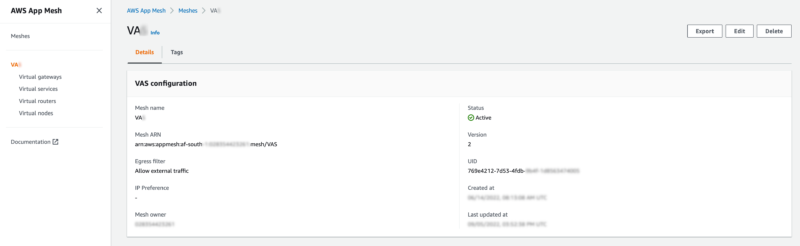
In this setup, we make use of Virtual Gateways, Virtual Services and Virtual Nodes to route back to running ECS services.
Virtual Gateway
A single virtual gateway is provisioned.
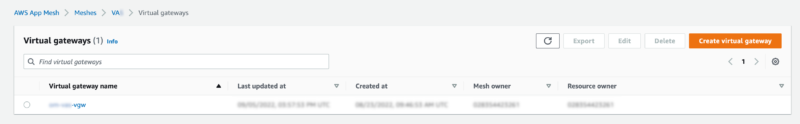
The configuration of which mounts the EFS volume’s certificate chain, and acts as a passthrough, or permissive traffic flow.
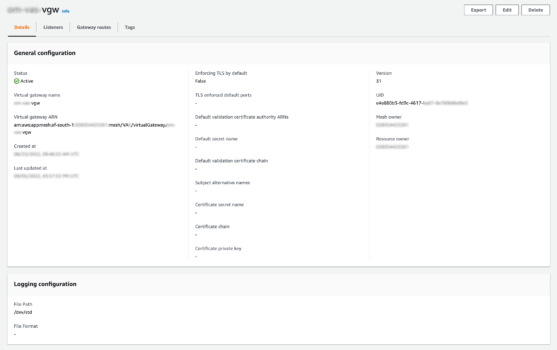
om-vas-vgw
meshName: VAS
virtualGatewayName: om-vas-vgw
spec:
backendDefaults:
clientPolicy: {}
listeners:
- portMapping:
port: 8443
protocol: http
tls:
certificate:
file:
certificateChain: /certs/vas-api-service.example.com.crt
privateKey: /certs/new.key
mode: PERMISSIVE
- portMapping:
port: 8080
protocol: http
logging:
accessLog:
file:
path: /dev/std
Listeners:
Listeners of which, are setup for both TLS and non-TLS, entirely for testing purposes during development phases only.
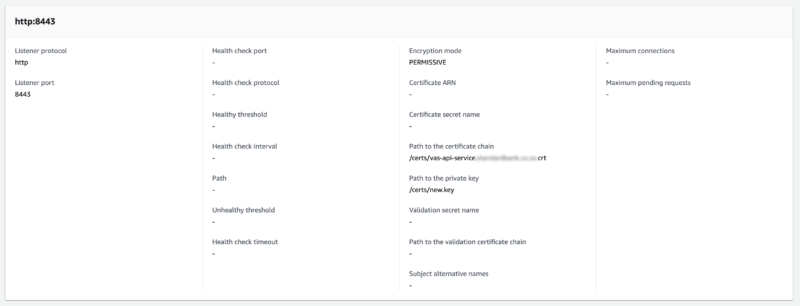
Gateway Routes
A gateway route is setup to route http type traffic through to a virtual service defined below.
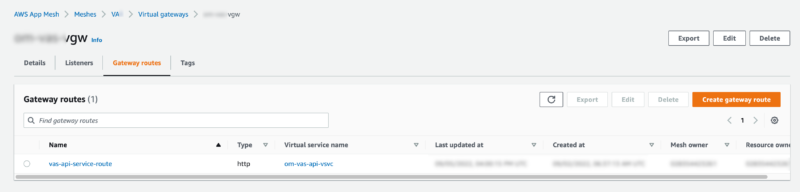
vas-api-service-route:

meshName: VAS
virtualGatewayName: om-vas-vgw
gatewayRouteName: vas-api-service-route
spec:
httpRoute:
action:
rewrite:
hostname:
defaultTargetHostname: DISABLED
prefix:
defaultPrefix: ENABLED
target:
virtualService:
virtualServiceName: om-vas-api-vsvc
match:
port: 8443
prefix: /
The virtual service is hooked up to a virtual node through the below configuration.
om-vas-api-vsv:
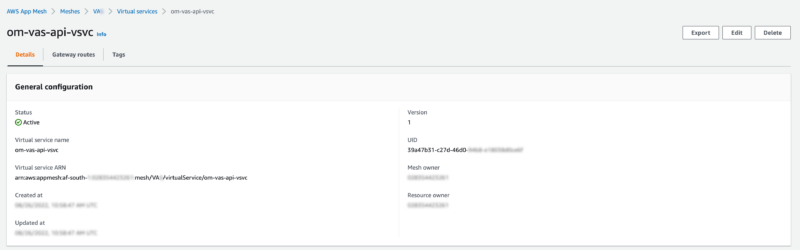
meshName: VAS
virtualServiceName: om-vas-api-vsvc
spec:
provider:
virtualNode:
virtualNodeName: om-vas-api-server-vnode
Virtual Node:
The virtual node allows traffic to pass through to the application port on 34559 as shown below.
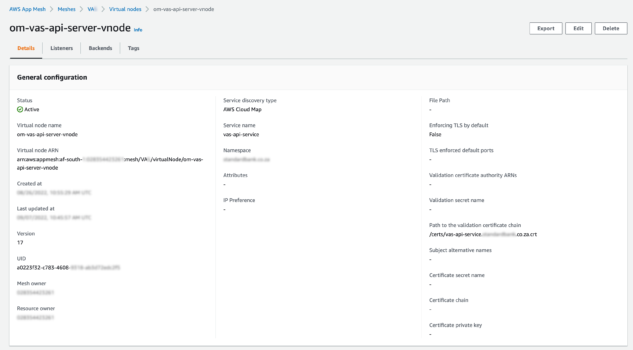
meshName: VAS
virtualNodeName: om-vas-api-server-vnode
spec:
backendDefaults:
clientPolicy:
tls:
enforce: false
ports: []
validation:
trust:
file:
certificateChain: /certs/vas-api-service.example.com.crt
backends: []
listeners:
- healthCheck:
healthyThreshold: 3
intervalMillis: 10000
path: /
port: 34559
protocol: tcp
timeoutMillis: 5000
unhealthyThreshold: 2
portMapping:
port: 34559
protocol: tcp
logging: {}
serviceDiscovery:
awsCloudMap:
attributes: []
namespaceName: example.com
serviceName: vas-api-service
Virtual Node Listeners:
A visual representation is as follows:
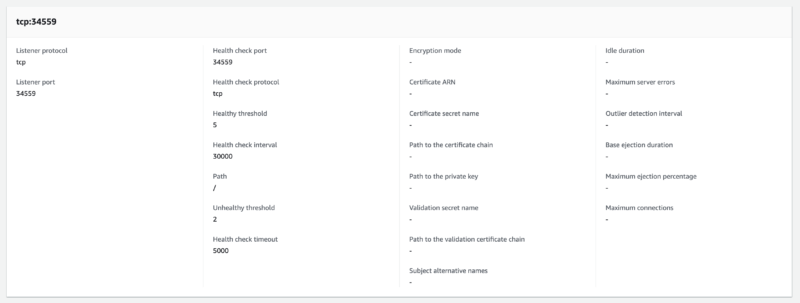
CloudMap
CloudMap provides service discovery for our resources, we start with a namespace which can be used for API calls and DNS queries within the VPC.
We have created a namespace to house our collective resources.
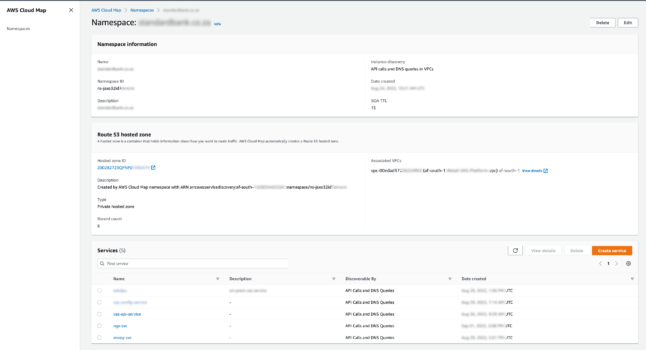
Here we can see the Service Instances that ECS tasks are reporting back to us.
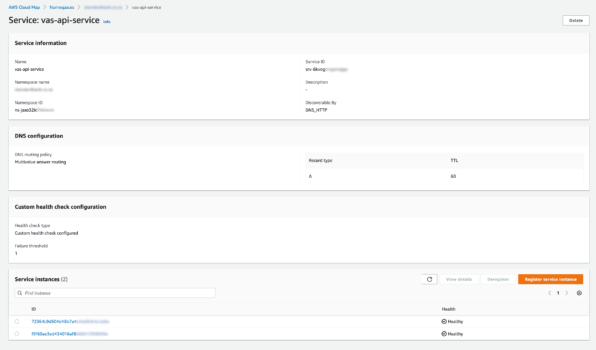
If we look at one of them, we can see the information that will inform AppMesh:
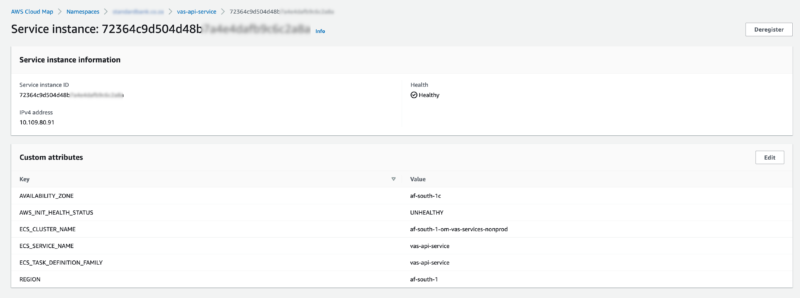
Confirming traffic flow
Running the following connection tests through a Bastion allows us to stay within the same internal network for all tests.
Now we trigger the service directly on ECS to see the certificate is accepted:
sh-4.4$ curl -I https://vas-api-service.example.com:34559/swagger-ui/
HTTP/1.1 200 OK
Last-Modified: Wed, 20 Jul 2022 13:15:06 GMT
Content-Length: 3129
Accept-Ranges: bytes
Content-Type: text/html
Then we can test that the actual front service through the chain starting with Route53 connects successfully:
sh-4.4$ curl -I https://vas.example.com/swagger-ui/
HTTP/1.1 200 OK
Last-Modified: Wed, 20 Jul 2022 13:15:06 GMT
Content-Length: 3129
Accept-Ranges: bytes
Content-Type: text/html
Finally we make sure that the connection directly from the load balancer does not allow ingress:
sh-4.4$ curl -I https://om-vas-service-nlb-be13b4dccxxxxxx.elb.af-south-1.amazonaws.com/swagger-ui/
curl: (51) SSL: no alternative certificate subject name matches target host name 'om-vas-service-nlb-be13b4dccxxxxx.elb.af-south-1.amazonaws.com'
sh-4.4$
