Revolutionary DevOps Tools & Developer Solutions
We create cutting-edge infrastructure automation, container management, and developer productivity tools that transform how teams build and deploy software
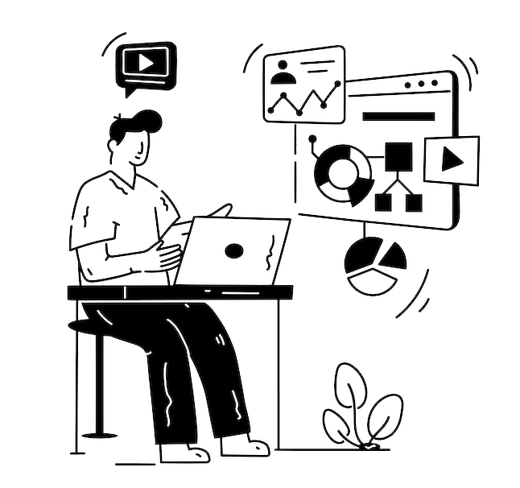
Next-Generation DevOps Platform
Revolutionary infrastructure automation and orchestration tools:
- Vertex - 19MB single-binary DevOps platform
- Forge - Modern infrastructure automation
- Drift - Stateless Infrastructure-as-Code
- Kontainers - Simplified container management
- TFPrettyPlan - Terraform plan beautifier
- Real-time drift detection & auto-healing
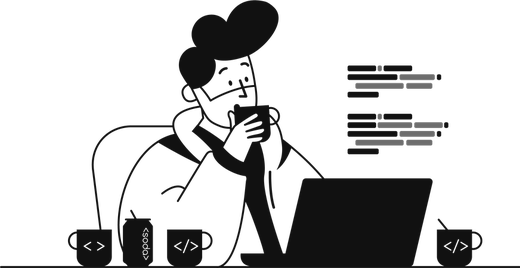
Developer Productivity Suite
Performance-focused tools and Chrome extensions:
- Pyroid - Python on Rust-powered steroids
- YouTune - Transform YouTube to audio-only
- User-Agent Switcher Pro - Advanced browser identity
- VideoGrab - Download videos effortlessly
- GoFaster - Lightning-fast tab navigation
- Run JavaScript - Execute code in any page